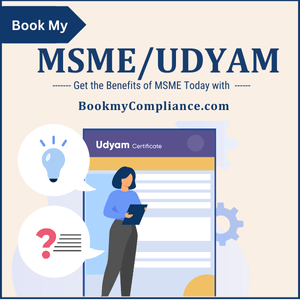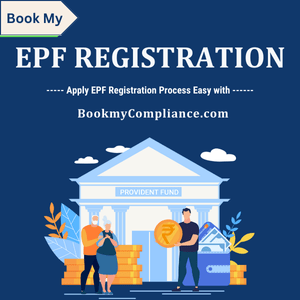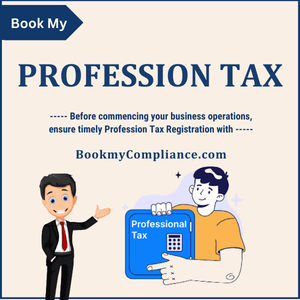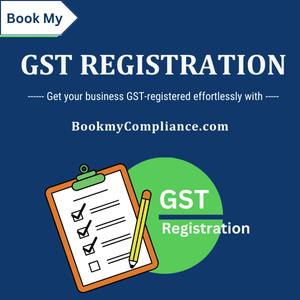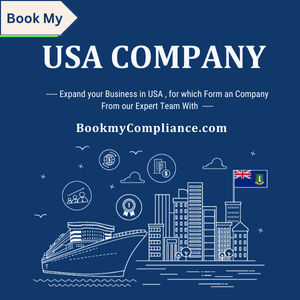TAN Registration
TAN (Tax Deduction and Collection Account Number) is a unique 10-digit number issued by the Income Tax Department of India. It is required for any individual or entity responsible for deducting or collecting tax at source (TDS/TCS).
- Lifetime Validity
- Mandatory for TDS Payments
- Requirement for Proprietors
- Unique Identifier
Book My
Table of Content
- TAN Registration
- What is TAN Registration Number?
- Why is TAN Needed?
- How to Apply for TAN Registration?
- Advantage and disadvantage of Tan Registration
- Documents Required for TAN Application:
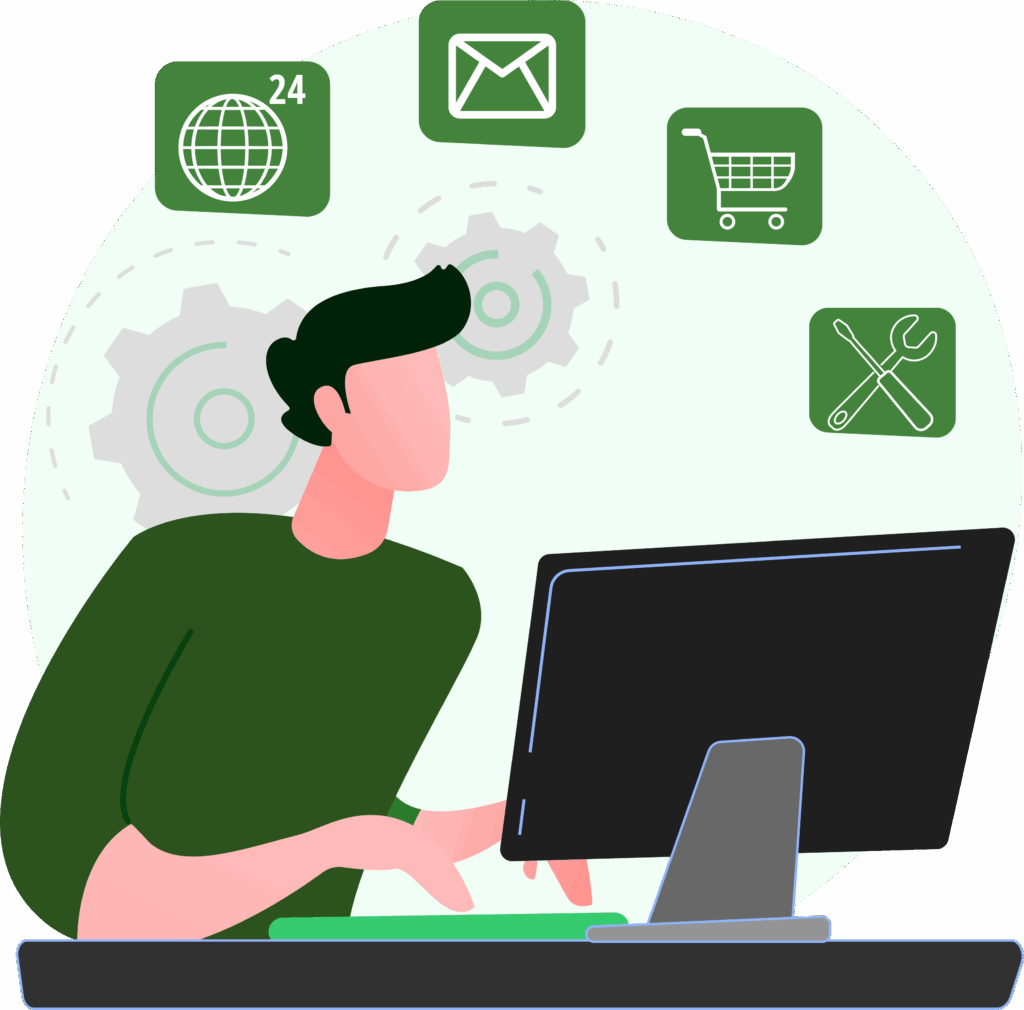
TAN Registration – Overview
TAN (Tax Deduction and Collection Account Number) is a unique 10-digit number issued by the Income Tax Department of India. It is required for any individual or entity responsible for deducting or collecting tax at source (TDS/TCS).
Here’s a quick overview of how to apply for TAN registration:
Why is TAN Needed?
TAN is required for businesses or individuals who need to deduct or collect tax at source (like salary, payments to contractors, interest income, etc.).
It’s mandatory for paying TDS/TCS to the government.
How to Apply for TAN Registration?
1. Online Application
- Visit the NSDL (National Securities Depository Limited) website: https://www.tin-nsdl.com/
- Select TAN application under the “Services” section.
- Choose New TAN Application (Form 49B).
2. Fill the Form
You’ll need to provide details such as:
- Name of the applicant (individual or business)
- Type of deductor (individual, company, government department, etc.)
- Address, contact number, and email
- PAN (Permanent Account Number) of the applicant
3. Payment of Fees
- The application fee for TAN is generally ₹55 (exclusive of GST).
- You can pay the fee online using net banking, debit/credit cards, or other payment methods.
4. Acknowledge the Application
- After submitting the form and payment, you’ll receive an acknowledgment number.
- Keep this acknowledgment for future reference.
5. Send Physical Documents (If Required)
- If you’re applying through the offline mode, you’ll need to send the signed form and documents (if applicable) to the NSDL office.
6. Receive Your TAN
- After successful verification of your details, you will receive your TAN number.
- The number is typically issued within 15-20 business days.
Offline Application for TAN
- You can also apply by submitting Form 49B to any authorized TIN-FC (Tax Information Network Facilitation Centers).
- Submit the required documents along with the form and payment.
Important Points
- TAN is mandatory for deducting TDS or collecting TCS.
- If you have multiple branches or offices, each branch should have its own TAN.
- Failure to apply for TAN can result in penalties.
How to Use TAN?
- For TDS Payment: Use TAN while depositing TDS to the government.
- For Filing TDS Returns: You will need TAN while filing TDS returns online.
Let me know if you’d like further details or assistance with the process!
FAQs for TAN Registration
TAN is a unique 10-digit number issued by the Income Tax Department to individuals or entities responsible for deducting or collecting tax at source (TDS/TCS).
Any person or business that deducts or collects tax at source (TDS/TCS) needs a TAN, such as employers, contractors, or institutions making payments subject to TDS.
It is used to track and manage tax deductions/collections. It helps the tax authorities track the taxes deducted at source.
Yes, you can apply for TAN online through the NSDL website or the TIN FC (Tax Information Network Facilitation Centers).
The fee for applying for a TAN online is ₹55 plus applicable GST. Offline application may incur a similar fee.
Once the application is submitted, it usually takes 15 to 20 business days to receive the TAN.
Related Business Registrations
In addition to registration or incorporation, a business may require other registrations depending on the business activity undertaken. Talk to an Advisor to find out registrations your business may require post registration.